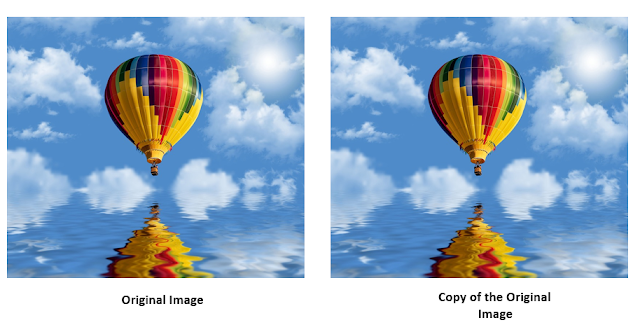The Mantra to Successful PowerPoint Slides
Your PowerPoint slides are only as good as the message you have to deliver. Without a strong message, slides are excess baggage. One has to remember that a PowerPoint presentation is a visual aid for your message. To craft powerful PPT slides, first work on your message. Thanks to the ever so famous TED Talks where hundreds of speakers come together to deliver their best speech, the mantra of a successful talk is out in the open. Presenters from all fields are sharing valuable tips that can help other people to grow. The power of knowledge is being realized like never before. Afterall “ Power Is gained by sharing knowledge, not hoarding it.” So why are the speakers of these TED Talks considered to be an inspiration? What is the secret behind their successful presentation? Well according to the curator of TED talks Chris Anderson there are three main points that make or break a presentation- the vision behind the idea, the narrative and how passionate the speaker i