10 Tips for a Powerful Business Presentation
An impactful presentation is far more than just the PowerPoint slides you create. Crafting content is the first step in creating a successful presentation. But presenting it in front of even a small audience can be an uphill battle for many of us. The struggle gets even more challenging when you are presenting to a room full of investors or your managerial suite.
So how to leave a lasting impression? How can one keep presentation jitters at bay?
Fret not! Here’s a handy guide with 10 powerful tips that will help you deliver an impressive presentation. Let’s dive right in!
Establish Your Credibility
If your audience knows you are trustworthy, they are more likely to listen to what you have to say. Demonstrate the credibility of your presentation content with our easy-to-use business PPT. You can do so by sharing an insight or revealing the effort and research you put in to obtain the knowledge you currently have with our business PPT templates.
State the Goal at the Start of the Presentation
If your audience is aware of the presentation’s objective from the beginning, they will be more likely to connect with what you have to say. Set a few clear goals at the start of your presentation that you can accomplish. This will instill a sense of efficient communication in you, translating into an exchange of valuable knowledge points. You can also communicate your presentation goals by incorporating our attention-grabbing business PPT templates.
Connect with Your Audience
You can communicate with your audience in a variety of ways. This can be done by speaking from a broad perspective. There is a good chance that your audience has been in a similar situation. You can ask questions to keep your audience focused and answer their questions with our readily available business PowerPoint templates. Using pre-designed templates makes sense as they engage the viewers instantly. With our content-ready free business PowerPoint templates, you can give your audience a reason to listen to you.
Use Transition Slides to Separate Your Thoughts
Monotony bores even the most passionate listeners. Therefore, you should utilize transition slides to create more impact with your presentation. Employ our business PPT templates and display the transition effects between the slides, keeping the viewer visually engaged throughout the presentation. The transitions can be either an image or a powerful quotation. This will help divide your presentation into more digestible chapters, allowing your audience to concentrate on each point individually.
Personalize Your Presentation
Show that you care about the topic by tailoring a design for your presentation. If you choose to use an existing design, find the one that corresponds to the presentation theme. Make sure you match the colors with the theme of your brand with our business PowerPoint templates. You can depict various topics by customizing our business PPT templates to impress your audience.
Make an Incredible Statement
Making impressive statements and then repeating them in between your presentation can help you master your business presentation. Draw your audience’s attention by making unforgettable and interesting statements with our engaging free business PowerPoint templates. Our business PowerPoint templates are easy to use and fully editable. So you just have to edit and deploy them for maximum effect.
Start a New Idea With Strong Quotes and Images
Create an impactful business PowerPoint presentation with a great quote and a striking image. This increases the impact of your presentation because a powerful quote or image can stick in the audience’s mind as they listen to the relevant information. Strengthen your presentation by including strong quotes and images. A quote can help you introduce your subject and get your audience engaged faster.
Ask for Feedback
Even the most powerful leaders recognize the importance of feedback in terms of personal growth and development. After a presentation, it is always important to solicit input from the audience. Constructive feedback will help in developing yourself and your presentation skills. You can easily employ our business PPT templates to ask for effective feedback. This is your opportunity to determine where you excel and if there is any room for improvement.
9. Be Genuine and Relatable
The most crucial PowerPoint presentation tip is communicating with your audience and getting them to relate to them. You would not be able to communicate with an audience that perceives you as fake. Therefore, make sure that whatever you are presenting is authentic and relatable. Captivate your audience’s attention by showcasing reliable information with the aid of our outwardly appealing business PPT templates.
10. Finish your presentation with the next steps
As your presentation ends, your audience processes all the information that you just provided them. So you can assist them in figuring out what to do by including call-to-action slides. Our business PPT templates allow you to finish your presentation with a clear call to action and create a personal invitation for the audience to speak about what they feel. You also can employ our free business PowerPoint templates to end your presentation with some quotes from famous leaders.
So there you have it! Apply these handy tips to become a presentation rockstar. Our business PowerPoint templates will surely assist that endeavor. After all, when you have got great designs with you, it will be a spectacular presentation, every single time!

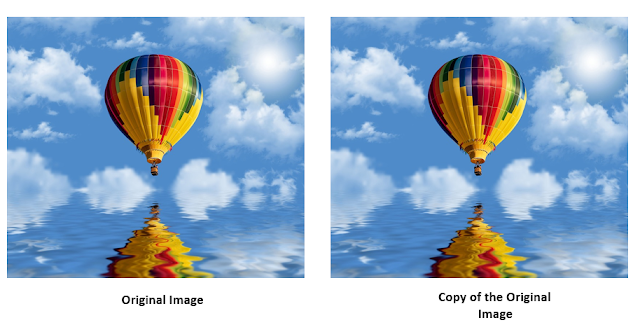
Comments
Post a Comment